close
唉呦 ! 終於來到一個有趣的章節了,話說學習python也學習了一段時間了,
開始懂他的一些運用及一些方法,算是不錯玩,今天這一篇,就來寫簡單的
影像辨識吧 !
Step1. 下載庫
pytesseract 函數庫
https://github.com/UB-Mannheim/tesseract/wiki
Step2: 選擇自己的版本

Step3:
環境變數設定 → 本機 → 內容 → 進階系統設定 → 環境變數 → 系統變數 → path → 添加路徑(以安裝位置為主) C:\Program Files\Tesseract-OCR
Step4: 準備一張圖片 + 寫點Code
import pytesseract def main(): pytesseract.pytesseract.tesseract_cmd=r'C:\Program Files\Tesseract-OCR\tesseract.exe' text = pytesseract.image_to_string(Image.open('D:\\!*\\!*\\!Temp\\Image\\car1.jpg')) print(text) if (__name__ == '__main__'): main()
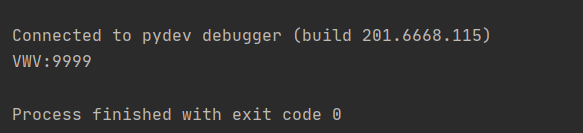

全站熱搜


 留言列表
留言列表
 {{ article.title }}
{{ article.title }}